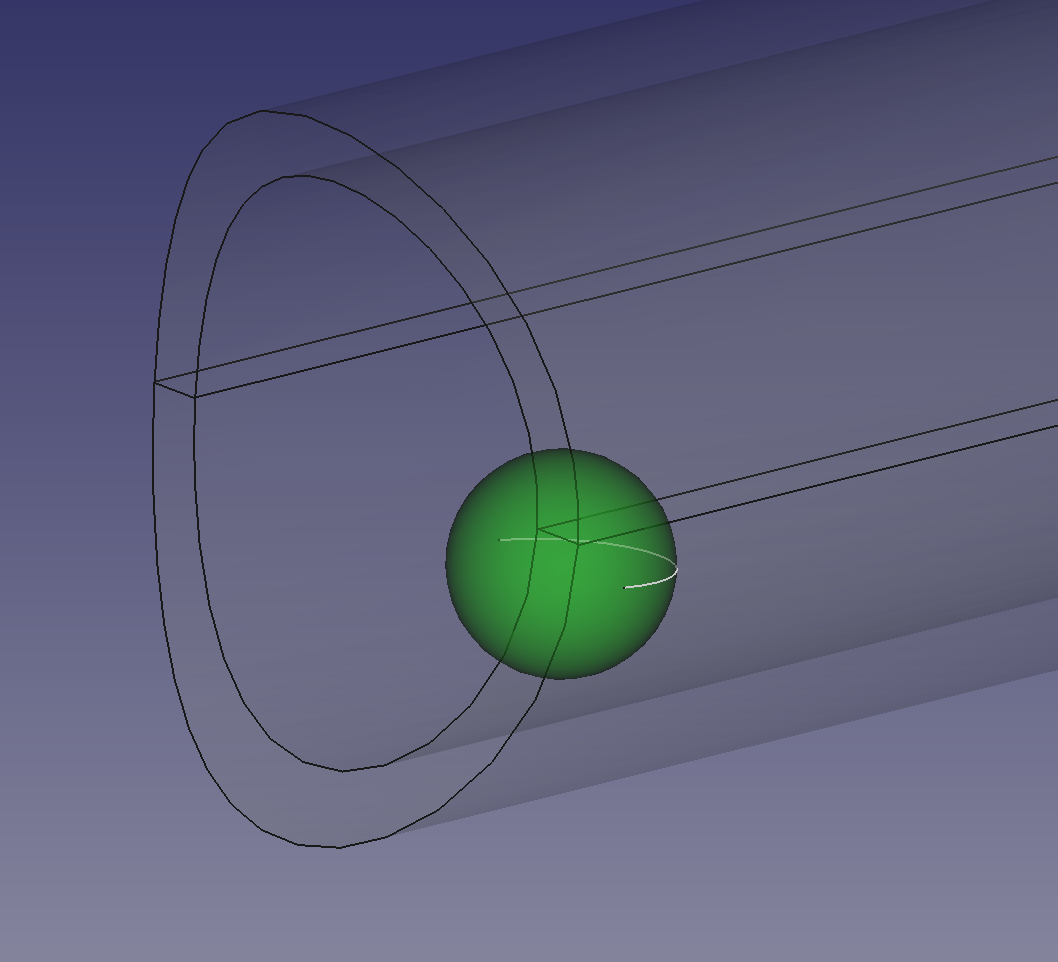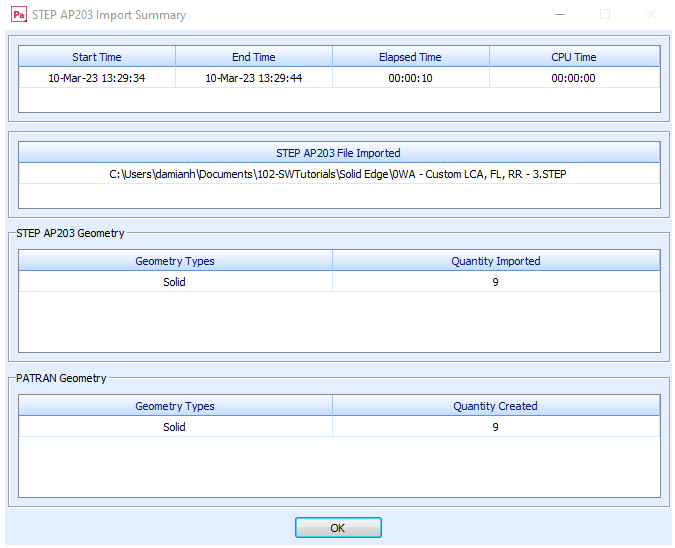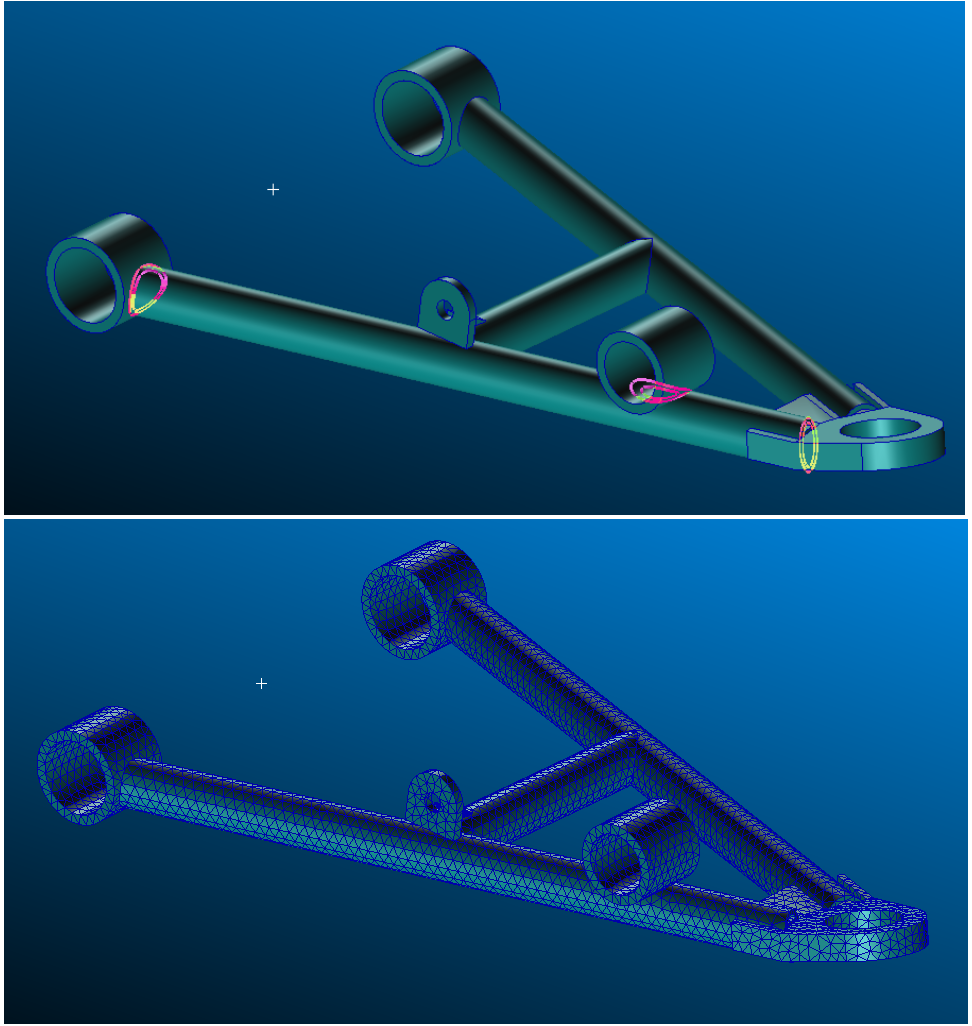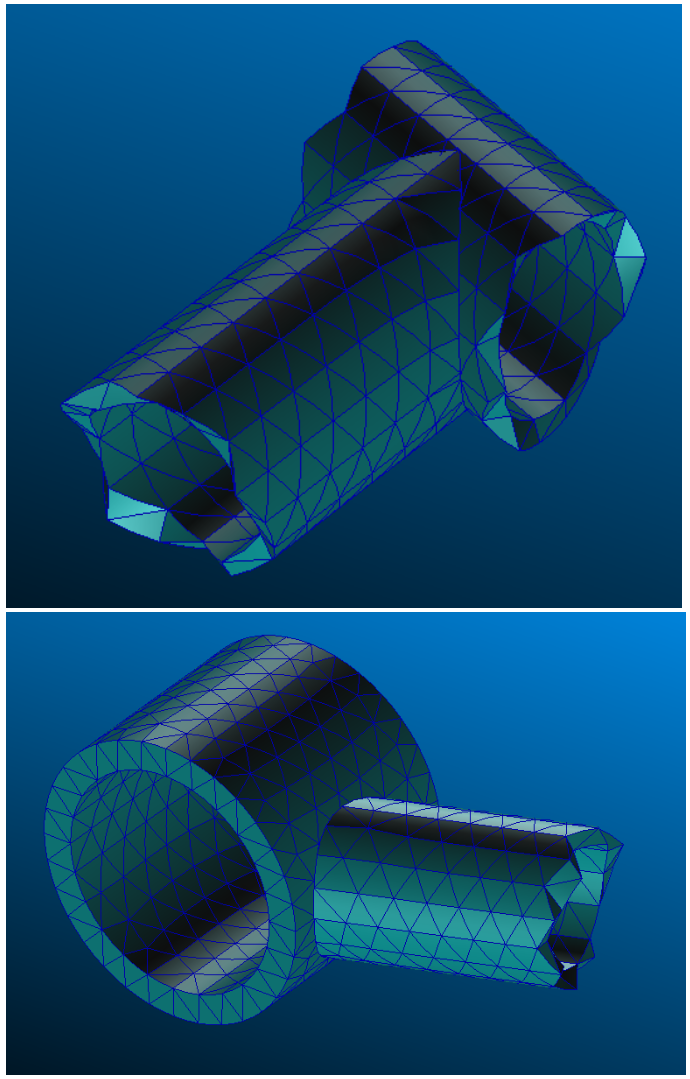<Well, that got scrambled somehow. Edited to maintain my original intent.>
At the risk of sounding slightly obsessive, I am only really interested in the original question.
When I look at the other tube that won't mesh, notwithstanding that my CheckGeometry is different to anybody else's - and I'm no closer to understanding that, by the way - I am still pretty mystified about what the actual issue is.
I can go and find the .BREP file written out and passed to GMSH, and the specific shape2mesh.geo file for that tube. The "Report View" pane (bottom left on my screen) gives me the temporary folder name in AppData where the files are stored.
Running GMSH standalone produces the same error messages as in report view, including the rather cryptic "check full log for details". No other log is actually evident to me. At the command prompt, GMSH reports 6 pairs of intersecting "facets", all of which appear to be facet #8 and facet #3 at triangles 904, 12, 6844 and 9903, 9884, 904. To my untrained eye it looks like the same thing detected six times.
A file called intersect.pos is produced which contains four (not six) sets of co-ordinates, all of which are within a couple of millimetres of each other. If I go and look at the CAD data at that location (marked with the ball in the screen grab), it's really not looking like a clear and present danger to the fabric of society.
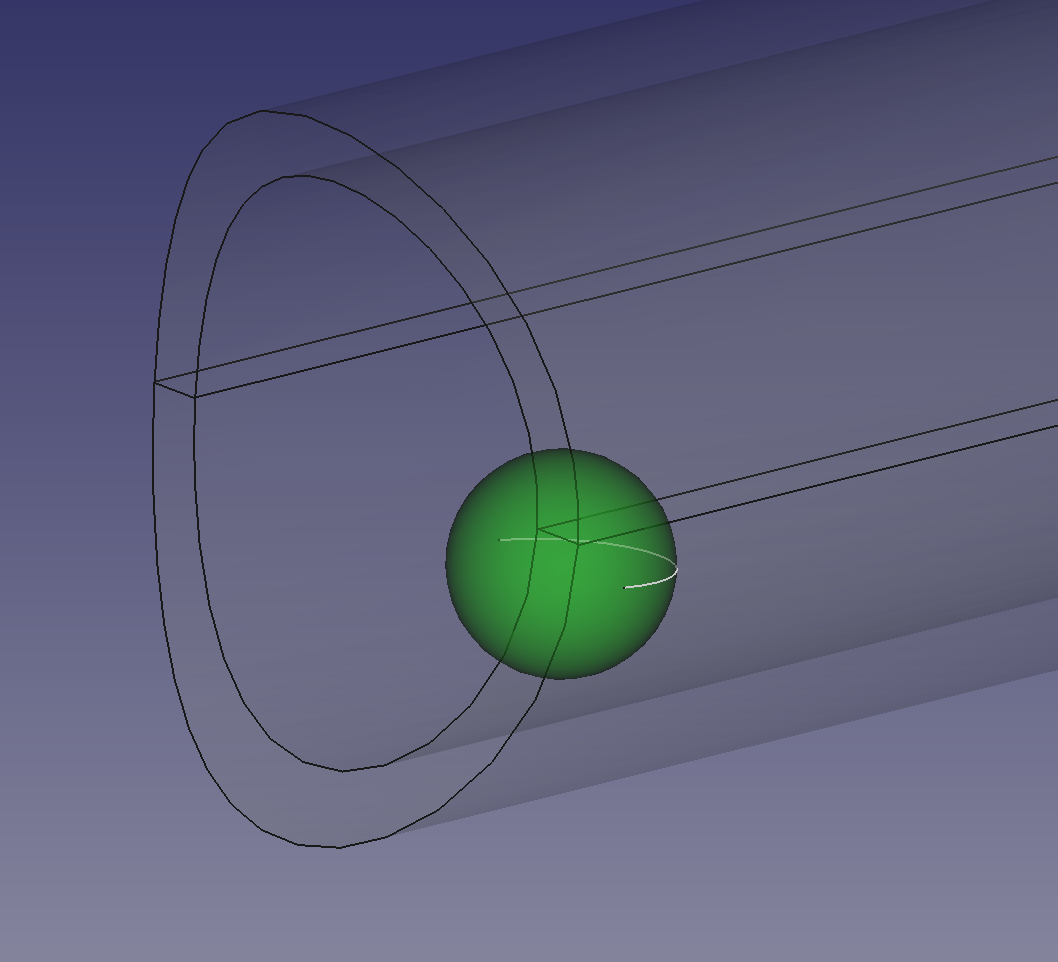 Or here if the link is broken
Or here if the link is broken Why are my links always broken, by the way? The images display fine if I paste the URL into a browser.
It's clear when I look at the surface mesher that it has got its knickers in a twist in this area, with all sorts of sliver elements that are clearly foxing itself. It's really not clear to me why it would do that, specifically. Especially since on a nearby tube which is pretty much identical in this area, that tube meshes just fine.
---
On the other matter, I read in the FreeCAD model with the shell mesh. I'm a big fan of shell meshes, as evidenced by the effort I went to, to make one as described
in the last post on this thread.
The "Results Mesh" that arrives in LowerArm_2_2Dmeshed_cleared is very different to the mesh in the posted GIF. The model is also full of things I didn't put in it, like "FaceBinders" (6 of those), surfaces and sketches. It's not apparent to me how to get to a surface mesh even from this model; I only seem able to mesh individual tubes and as I know already I can't have multiple mesh objects in a single analysis.
But like I said, I am somewhat obsessive about the original question.
How do I know what to fix if my CheckGeometry tells me everything is fine, and when I dive into the detail as described above I can't really understand what's wrong with the geometry?
I don't really believe that recreating the geometry every time is the answer. I was doing that 30 years ago in Patran 2.4, but I think we should be past that now. Patran 3, SDRC I-DEAS and Hypermesh were all about using native CAD data for productivity and were firmly established by the late '90s.
And I can't resist commenting that this is the finite element method, with the emphasis on finite. The truth, in my domain (vehicle suspensions), is that we never really know what the load conditions will be, we never really know what the material is (weld toe metallurgy, anyone?) and the welds themselves are never some geometrically perfect item in any case. The analysis an approximation, to get us to something worth testing. So the outcome from all this for me, for this and multiple other components, is one of three things - "It needs more metal here and here", "It's about right" or "we can take weight out here and here".
It's only part of the whole journey I'm trying to make. It should be obvious from these posts that I don't expect not to put some effort in, and it should be obvious from these posts that I don't expect everything to "just work perfectly". I am trying to get help with this particular toolset. As far as I can tell I am asking the right questions.
So, again, how do I know what to fix if my CheckGeometry tells me everything is fine?