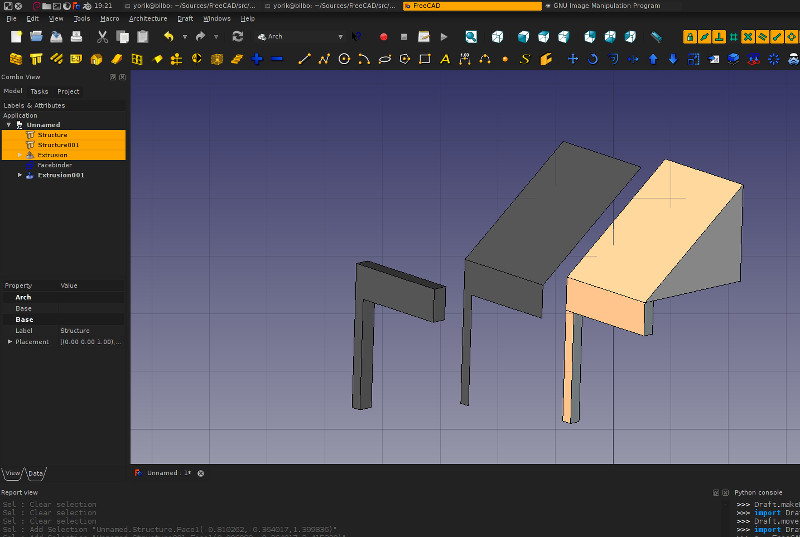
I had this idea since quite some time... It's a very simple object that is constructed from selected faces of other objects. It is of course parametric, you can modify the original object and the facebinder object updates accordingly. It can then be used for example for making an extrusion. It is simple to use:
1. Select faces on objects (with CTRL)
2 . Press the "Facebinder" button.
3. You can move the facebinder around, everything stays linked.
Could be useful, no?
