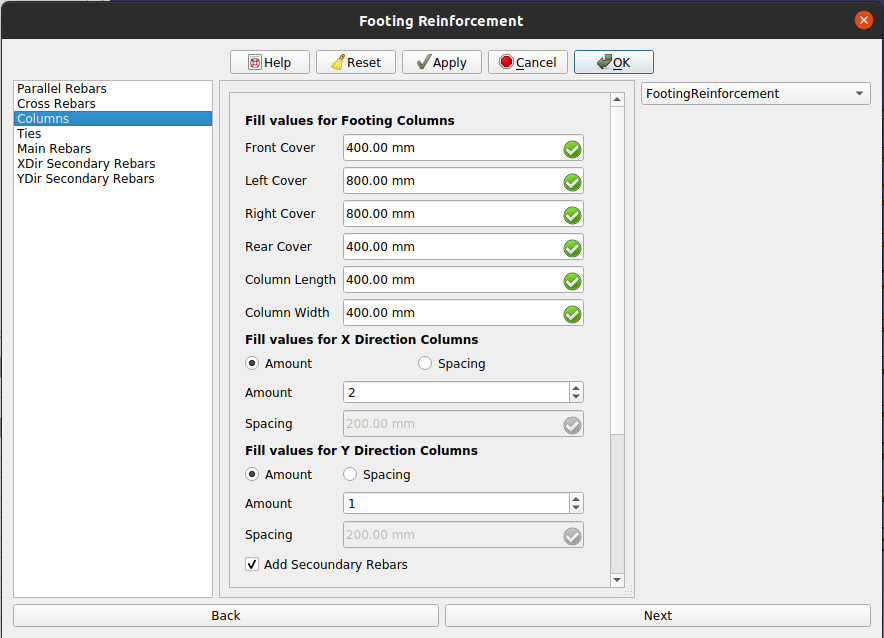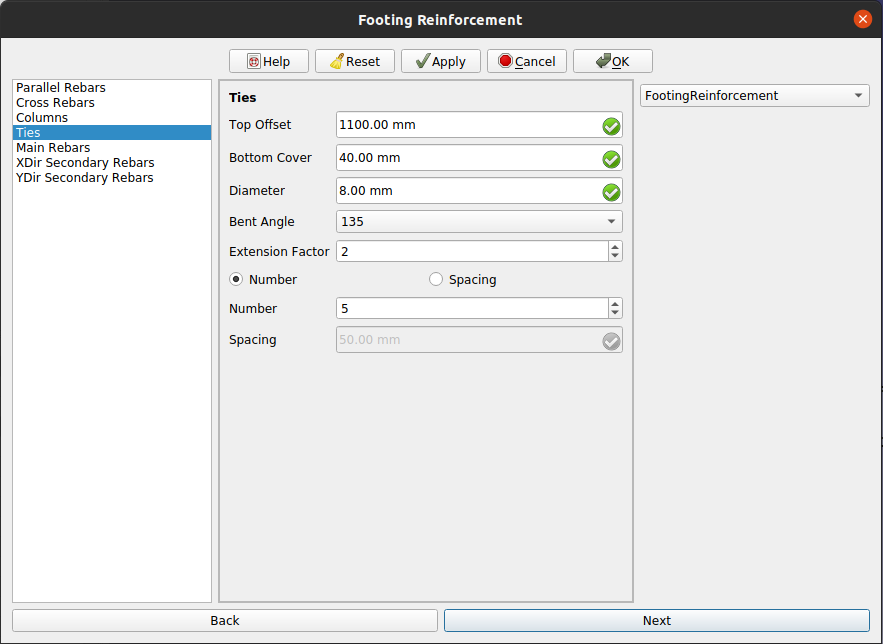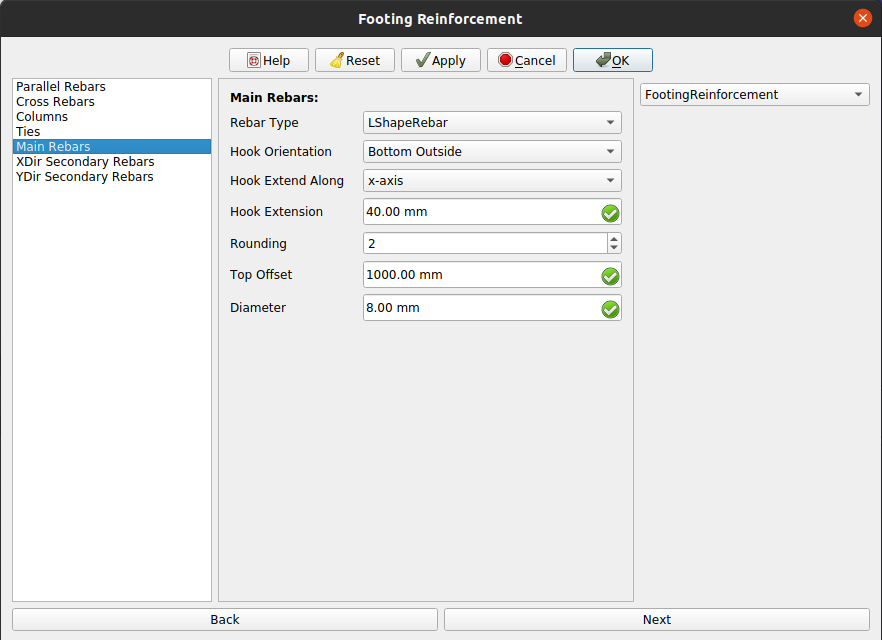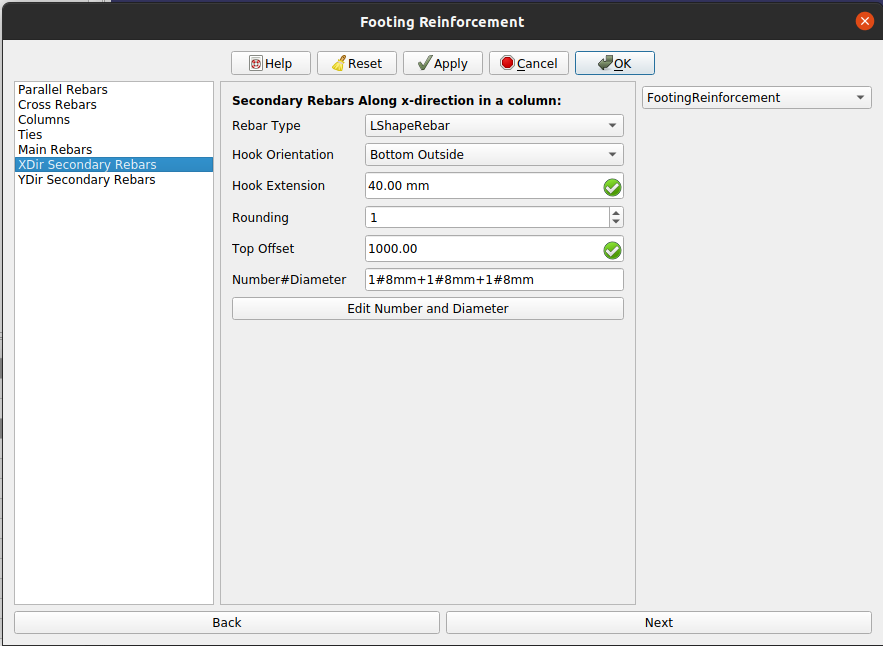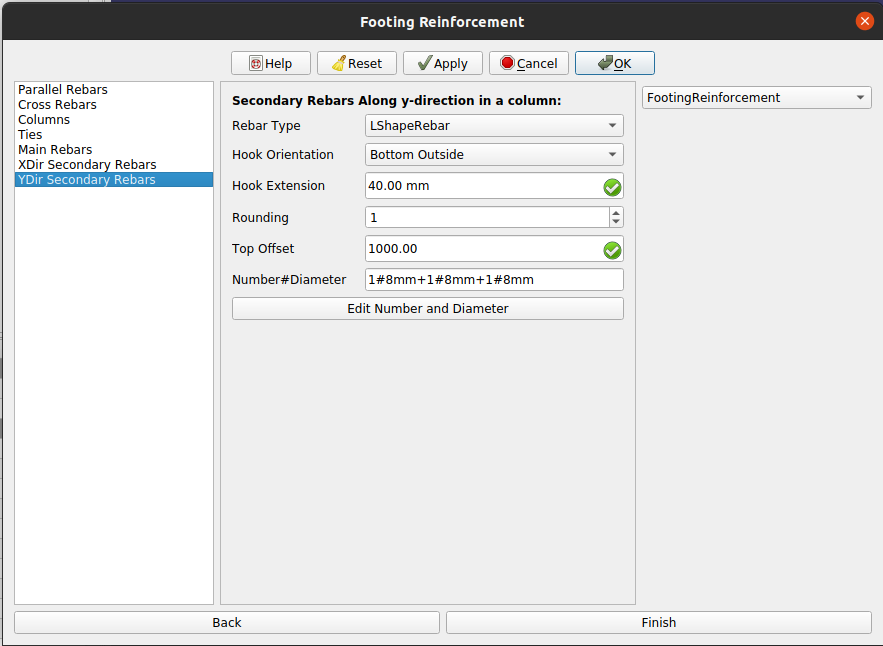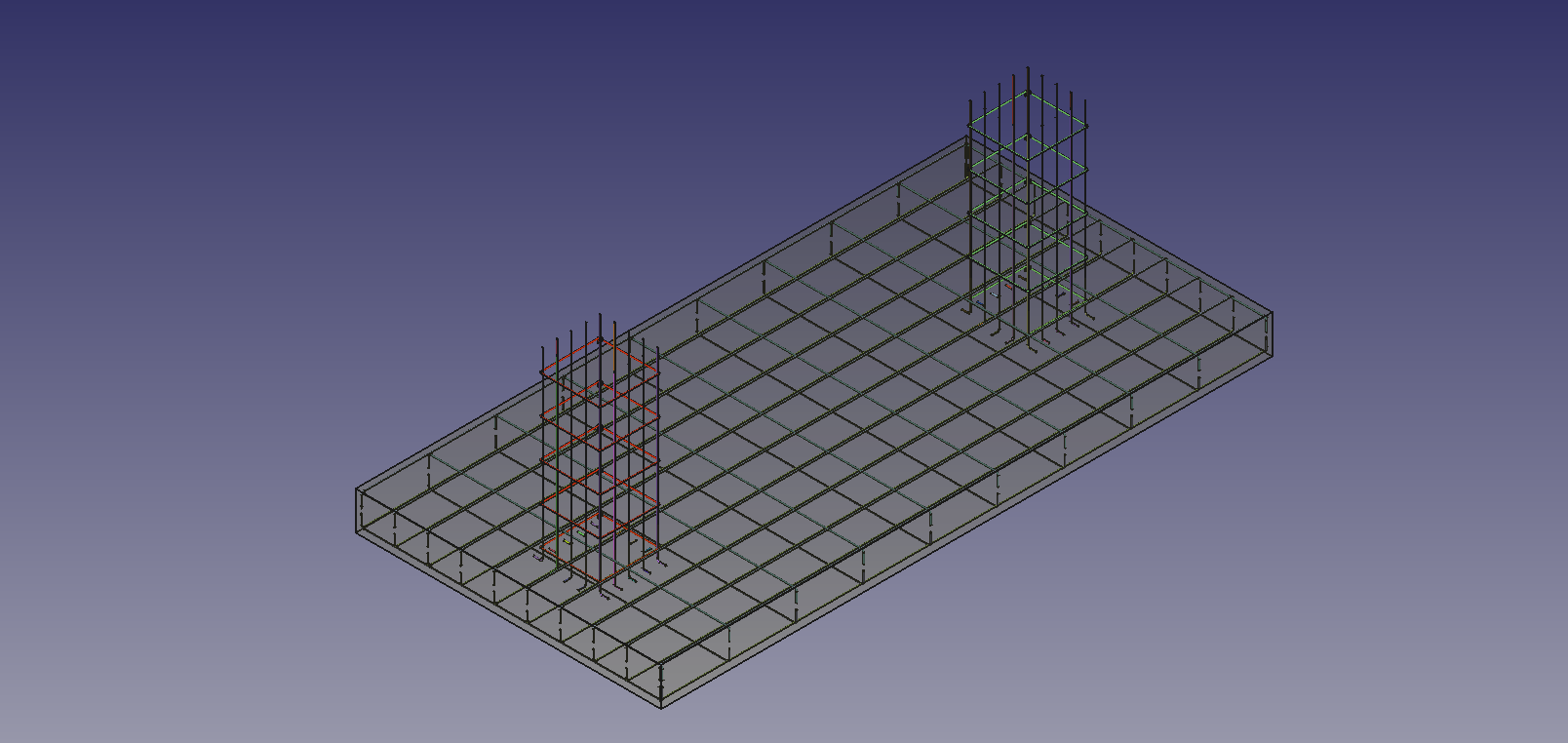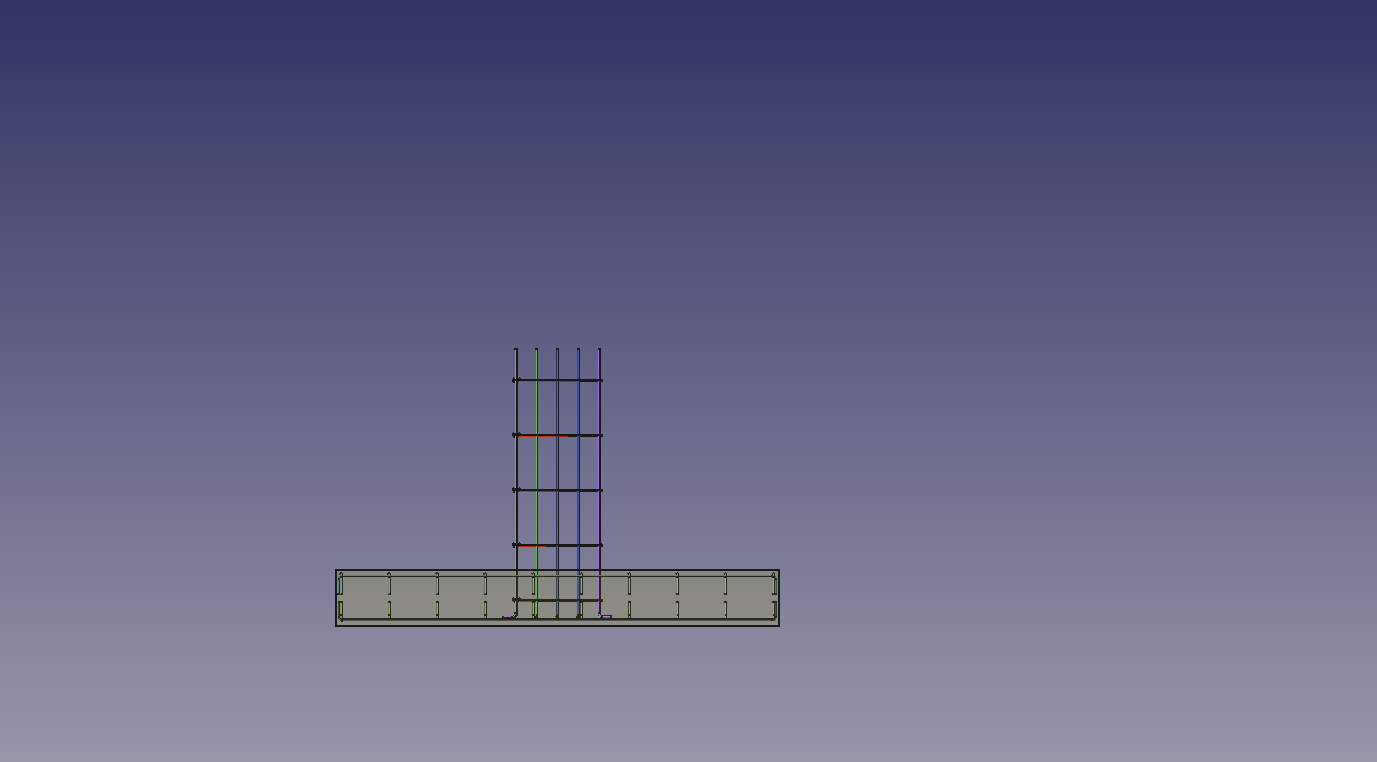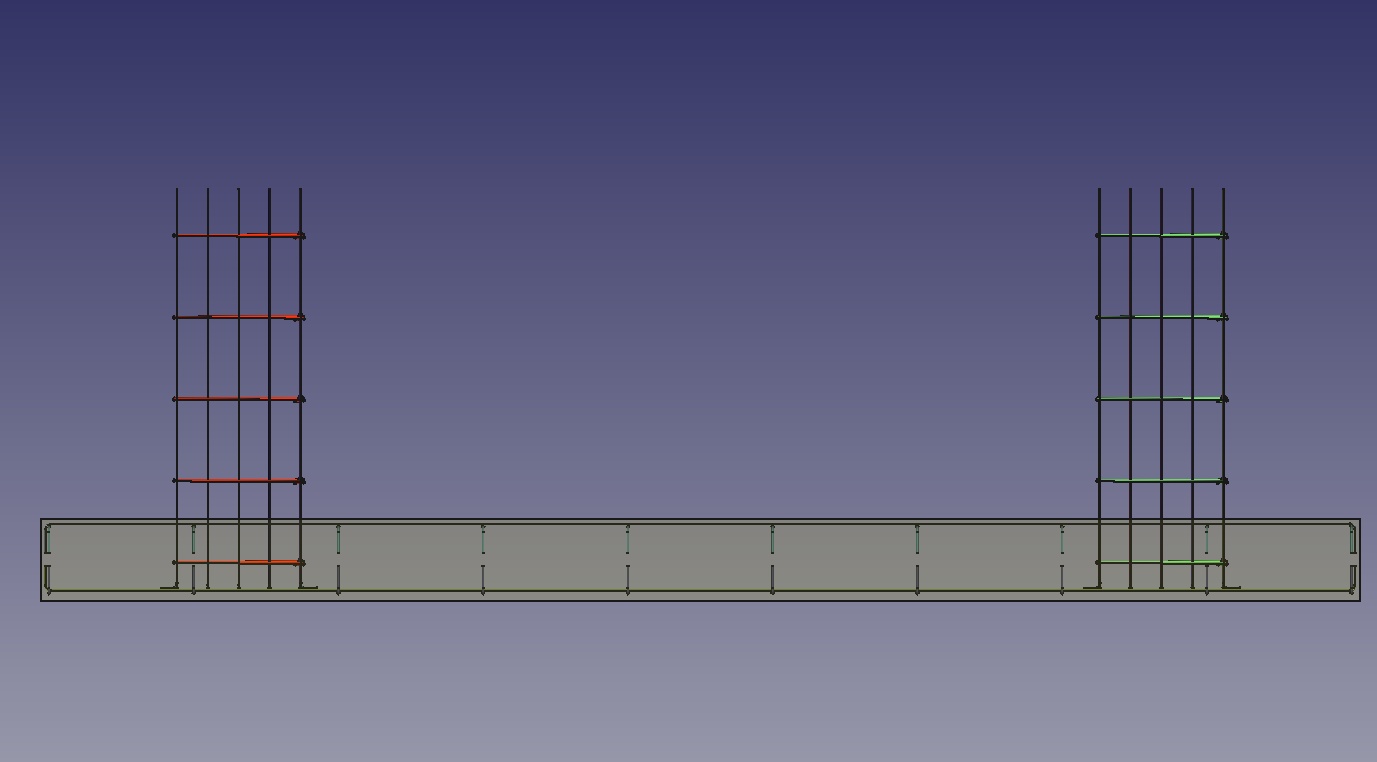I have updated merge request for edit python api and FootingReinforcement Group Object
here is updated merge request: https://github.com/amrit3701/FreeCAD-Re ... t/pull/166
Now footing reinforcement can be edited by
- Python edit API
- From Properties panel
Example of Footing Reinforcement python edit API is as following.
file used: script used to create footing reinforcement using makeFootingReinforcement python api:-
Code: Select all
from FootingReinforcement import FootingReinforcement
import importlib
importlib.reload(FootingReinforcement)
footingObj=FootingReinforcement.makeFootingReinforcement(
parallel_rebar_type= "UShapeRebar",
parallel_front_cover= 20,
parallel_rear_cover= 20,
parallel_left_cover= 10,
parallel_right_cover= 10,
parallel_top_cover= 20,
parallel_bottom_cover= 20,
parallel_diameter= 8,
parallel_amount_spacing_check=True,
parallel_amount_spacing_value=15,
cross_rebar_type="UShapeRebar",
cross_front_cover=20,
cross_rear_cover=20,
cross_left_cover=10,
cross_right_cover=10,
cross_top_cover= 20,
cross_bottom_cover= 20,
cross_diameter= 8,
cross_amount_spacing_check= True,
cross_amount_spacing_value=15,
column_front_cover= 100,
column_left_cover= 100,
column_right_cover= 100,
column_rear_cover= 100,
tie_top_cover= 1500,
tie_bottom_cover= 10,
tie_bent_angle= 135,
tie_extension_factor= 2,
tie_diameter= 8,
tie_number_spacing_check= True,
tie_number_spacing_value= 5,
column_main_rebar_diameter= 8,
column_main_rebars_t_offset= 1500,
column_width= 400,
column_length= 400,
xdir_column_amount_spacing_check= True,
xdir_column_amount_spacing_value= 1,
ydir_column_amount_spacing_check= True,
ydir_column_amount_spacing_value= 2,
parallel_rounding = 2,
cross_rounding= 2,
column_main_rebars_type= "LShapeRebar",
column_main_hook_orientation= "Bottom Outside",
column_main_hook_extend_along= "x-axis",
column_l_main_rebar_rounding= 2,
column_main_hook_extension= 80,
column_sec_rebar_check= False,
column_sec_rebars_t_offset= (1500, 1500),
column_sec_rebars_number_diameter = (
"1#6mm+1#6mm+1#6mm",
"1#6mm+1#6mm+1#6mm",
),
column_sec_rebars_type= (
"LShapeRebar",
"LShapeRebar",
),
column_sec_hook_orientation = (
"Bottom Outside",
"Bottom Outside",
),
column_l_sec_rebar_rounding = (2, 2),
column_sec_hook_extension = (80, 80),
mesh_cover_along= "Both",
structure= App.getDocument("rectangularFooting").getObject("Structure"),
facename= "Face3",
)
Footing reinforcement edit python API or properties panel can be used
Footing reinforcement Edit Python API (editFootingReinforcement) example to update above footing reinforcement is as following.
Code: Select all
from FootingReinforcement import FootingReinforcement
import importlib
importlib.reload(FootingReinforcement)
footingObj=FootingReinforcement.editFootingReinforcement(
footingReinforcementGroup=footingObj,
parallel_rebar_type= "UShapeRebar",
parallel_front_cover= 20,
parallel_rear_cover= 20,
parallel_left_cover= 10,
parallel_right_cover= 10,
parallel_top_cover= 20,
parallel_bottom_cover= 20,
parallel_diameter= 8,
parallel_amount_spacing_check=True,
parallel_amount_spacing_value=15,
cross_rebar_type="UShapeRebar",
cross_front_cover=20,
cross_rear_cover=20,
cross_left_cover=10,
cross_right_cover=10,
cross_top_cover= 20,
cross_bottom_cover= 20,
cross_diameter= 8,
cross_amount_spacing_check= True,
cross_amount_spacing_value=15,
column_front_cover= 100,
column_left_cover= 100,
column_right_cover= 100,
column_rear_cover= 100,
tie_top_cover= 1500,
tie_bottom_cover= 10,
tie_bent_angle= 135,
tie_extension_factor= 2,
tie_diameter= 8,
tie_number_spacing_check= True,
tie_number_spacing_value= 5,
column_main_rebar_diameter= 8,
column_main_rebars_t_offset= 1500,
column_width= 400,
column_length= 400,
xdir_column_amount_spacing_check= True,
xdir_column_amount_spacing_value= 2,
ydir_column_amount_spacing_check= True,
ydir_column_amount_spacing_value= 1,
parallel_rounding = 2,
cross_rounding= 2,
column_main_rebars_type= "LShapeRebar",
column_main_hook_orientation= "Bottom Outside",
column_main_hook_extend_along= "x-axis",
column_l_main_rebar_rounding= 2,
column_main_hook_extension= 80,
column_sec_rebar_check= False,
column_sec_rebars_t_offset= (1500, 1500),
column_sec_rebars_number_diameter = (
"1#6mm+1#6mm+1#6mm",
"1#6mm+1#6mm+1#6mm",
),
column_sec_rebars_type= (
"LShapeRebar",
"LShapeRebar",
),
column_sec_hook_orientation = (
"Bottom Outside",
"Bottom Outside",
),
column_l_sec_rebar_rounding = (2, 2),
column_sec_hook_extension = (80, 80),
mesh_cover_along= "Bottom",
structure= App.getDocument("rectangularFooting").getObject("Structure"),
facename= "Face3",
)
similar other properties can also be changed to update different types of footing reinforcements.
Thanks and Regards