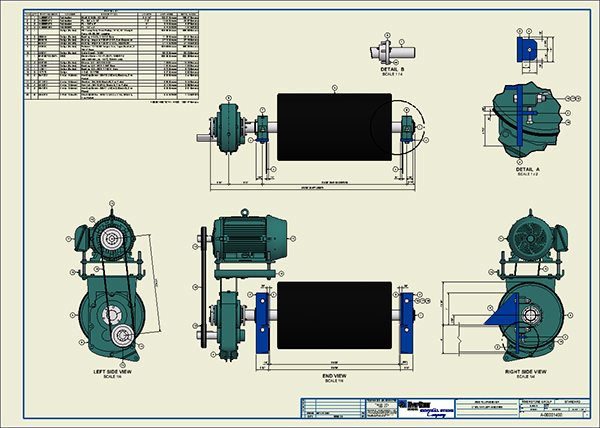jango wrote:
[SOLVED] view solid colors in technical drawing
Forum rules
Be nice to others! Respect the FreeCAD code of conduct!
Be nice to others! Respect the FreeCAD code of conduct!
Re: [SOLVED] view solid colors in technical drawing
Alone you go faster. Together we go farther
Please mark thread [Solved]
Want to contribute back to FC? Checkout:
'good first issues' | Open TODOs and FIXMEs | How to Help FreeCAD | How to report Bugs
Please mark thread [Solved]
Want to contribute back to FC? Checkout:
'good first issues' | Open TODOs and FIXMEs | How to Help FreeCAD | How to report Bugs
Re: [SOLVED] view solid colors in technical drawing
Hi everyone,
It looks like this was solved, but can anyone tell me how to fill objects with color in TechDraw?
Is there a tutorial on this already?
I can hatch fill faces of a view in TechDraw, but can't figure out how to solid color fill.
I'm using version 0.18 if that helps.
Thank you.
Re: [SOLVED] view solid colors in technical drawing
If you have seen such things here it was probably not the TechDraw view which was coloured, it was rather an image included.
A Sketcher Lecture with in-depth information is available in English, auf Deutsch, en français, en español.
- wandererfan
- Veteran
- Posts: 6320
- Joined: Tue Nov 06, 2012 5:42 pm
- Contact:
Re: [SOLVED] view solid colors in technical drawing
I see what you mean. I was able to get that to work.
The only problem is that manually selecting faces to add fill color is very tedious.
Is it possible to create a view in TechDraw that can be dimensioned and has the original part's color, but without the shading?
Some screenshots to show what I'm thinking:
The only problem is that manually selecting faces to add fill color is very tedious.
Is it possible to create a view in TechDraw that can be dimensioned and has the original part's color, but without the shading?
Some screenshots to show what I'm thinking:
- Attachments
-
- Screen Shot 2020-06-15 at 9.29.28 PM.png (56.73 KiB) Viewed 2154 times
-
- Screen Shot 2020-06-15 at 9.29.15 PM.png (190.37 KiB) Viewed 2154 times
- wandererfan
- Veteran
- Posts: 6320
- Joined: Tue Nov 06, 2012 5:42 pm
- Contact:
Re: [SOLVED] view solid colors in technical drawing
Not possible now.
For a view with a single object as the Source, this would be possible. If there are multiple different coloured objects as Source, then this is not possible since there is no way to tell what face on the drawing belongs to which source object.
Re: [SOLVED] view solid colors in technical drawing
Tickets remaining from this thread:
issue #3572 TechDraw: Easier Color Drawings
issue #3575 TechDraw: Don't recompute on text changes
CC @jango
(please revisit these tickets on the latest v0.20dev (link))
Edit: note that these tickets have been implemented
issue #3573 TechDraw - Hide individual lines in the drawing
issue #3574 TechDraw: Highlight individual lines
issue #3572 TechDraw: Easier Color Drawings
issue #3575 TechDraw: Don't recompute on text changes
jango wrote:
CC @jango
(please revisit these tickets on the latest v0.20dev (link))
Edit: note that these tickets have been implemented
issue #3573 TechDraw - Hide individual lines in the drawing
issue #3574 TechDraw: Highlight individual lines
Alone you go faster. Together we go farther
Please mark thread [Solved]
Want to contribute back to FC? Checkout:
'good first issues' | Open TODOs and FIXMEs | How to Help FreeCAD | How to report Bugs
Please mark thread [Solved]
Want to contribute back to FC? Checkout:
'good first issues' | Open TODOs and FIXMEs | How to Help FreeCAD | How to report Bugs